To complement the modeling of buildings, additional objects such as trees, vehicles, and people are available in a library.
Add object
Open the desired variant and click on Buildings and Objects in the toolbar at the top. Select from the existing trees, people and other objects and place the object anywhere on the map by clicking on the corresponding location.
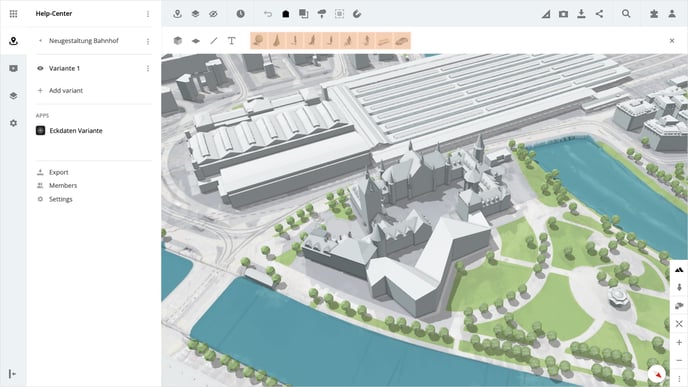
Is there anything we could change to make this article helpful?
