Copy a created object and place it on the map.
Copy object
Open the desired variant of a project and click on Copy in the top toolbar. Then click on any object (such as areas, lines, and buildings) to copy it.
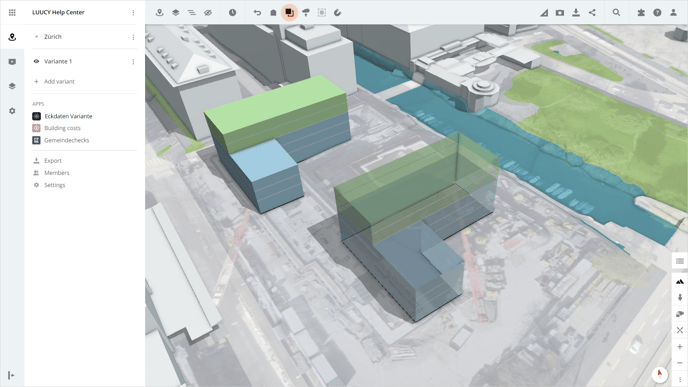
The copied object appears automatically under your mouse after the click. Now move your mouse to the desired location and place the copy of the object on the map with a click.
Tip: Copying also works in the reversed order. By selecting the desired object first and then clicking on Copy in the top toolbar. The object will also appear automatically under your mouse and you can place the object with one click.
Is there anything we could change to make this article helpful?
