Create a parallel distance inwards or outwards of an area, for example, to draw a boundary distance.
Create buffer
Open the desired variant and select a drawn area. Then click on Buffer in the top toolbar.
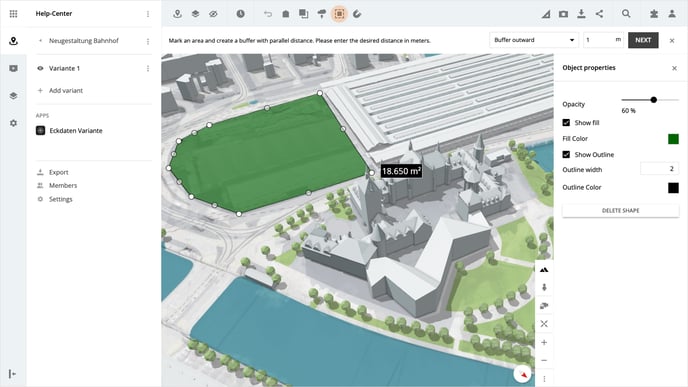
Select in the sub-navigation if the buffer should be drawn inwards or outwards. Then enter the desired distance to the area in meters in the input field and click Next to create the buffer.
Edit buffer
The created buffers are created as individual objects and can therefore be edited at any time, select a buffer to edit it. In the object properties on the right side of the panel, you can make adjustments to the color, width, and opacity.
Please note, that the shape of the buffer is not bound to the shape of the surface and can be changed.
Delete buffer
Select the desired buffer and click on the Delete Object button in the panel on the right.
Please note, that the deletion of the buffer does not need to be confirmed and the step cannot be undone.
Is there anything we could change to make this article helpful?
