Use the export function to download presentations as PDF files and select how the data should be exported.
The slides of presentations can be downloaded using the Export function. You will find the Export icon button in the presentation:
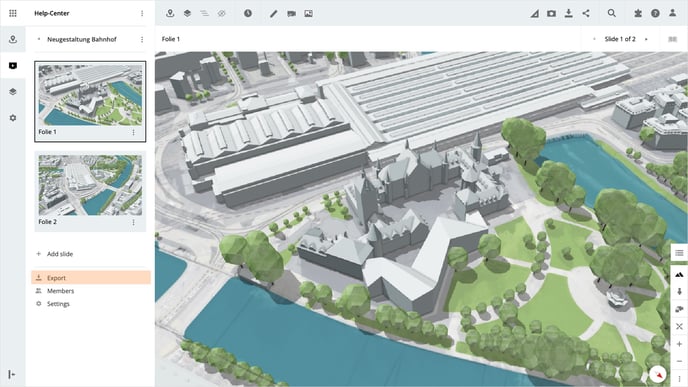
Slides
Define which slides you want to export. You can export all slides together or choose single slides. The following notations are possible:
- 7
-
1-10
-
1,4,13
-
1,4-13
-
1-5,12-15
Format
Define in which format you want to export the slides. You can export your slides as PDFs or as images.
Layout
Then select the layout for your presentation. You have two options available, choose whether the slides should be exported with or without a description.
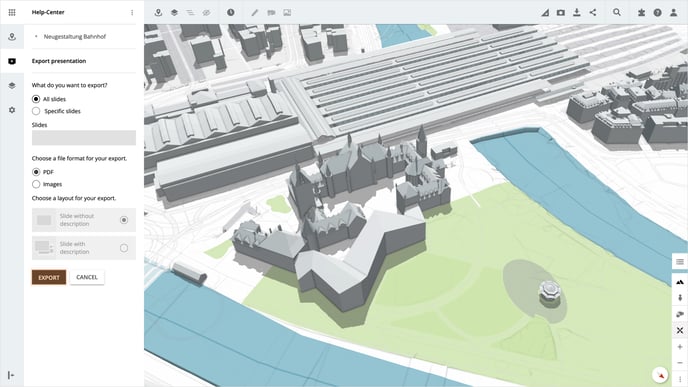
Then click on the Export button to export your presentation in PDF format.
Please note that presentations can only be exported by a user or guest.
Is there anything we could change to make this article more helpful?
