Use presentations to showcase your projects or make them publicly available.
Create a presentation
Open the workspace in which you want to create the new presentation and then click on Presentations in the navigation on the left.
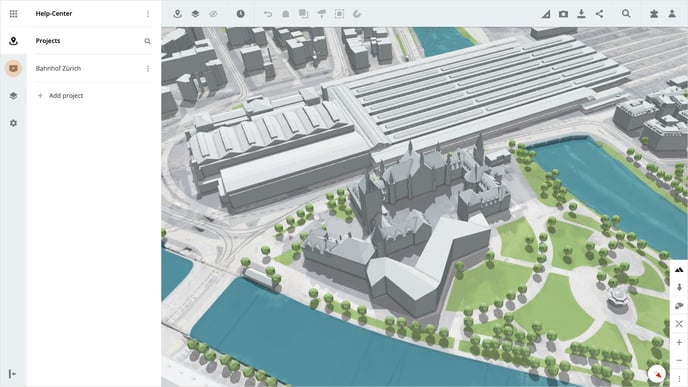
Then click on the Create Presentation button and enter all the required information, then click on the Create button.
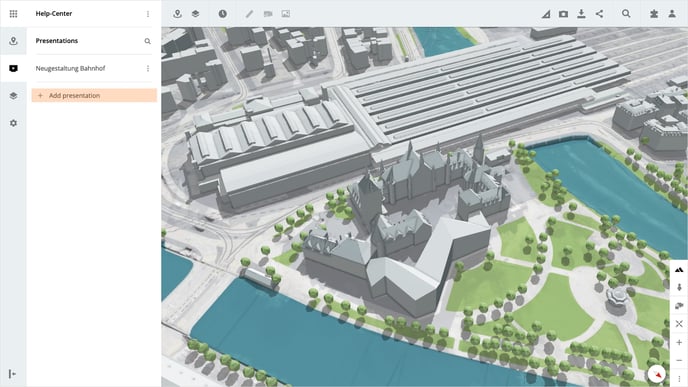
Name of presentation
Name your presentation by entering a presentation name in the input field.
Location
Enter the location in the input field and select an address from the suggestions. You can also click on the button next to the input field to select the address with one click on the map.
Visibility
Manage whether your project is public or only visible to certain members. The setting Visible to all is only available if the working environment itself is also set to visible to all.
Please note that public projects can be opened and viewed by anyone.
Is there anything we could change to make this article helpful?
