Create variants in a project to draft different ideas in the 3D twin.
Create variant
Click on Create Variant in the project and give your variant a name.
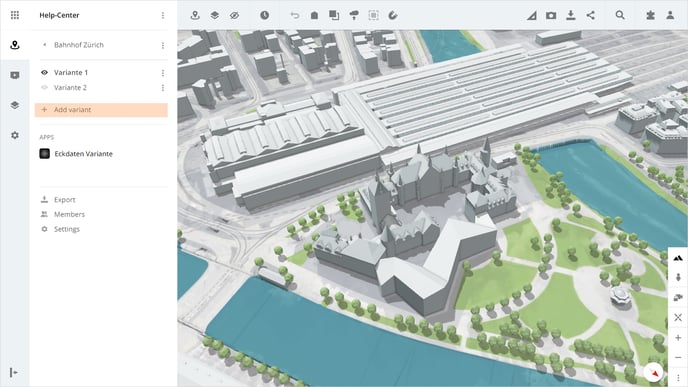
Draw edges
With the Draw Edges option, you can highlight the edges of the buildings.
Draw like a sketch
With the option Draw like a sketch, you can give your buildings a sketch-like appearance.
Edit variants
If you want to edit an existing variant, click on the context menu of the variant and select Settings. In the settings, you can manage the variant name and the options.
Delete variants
To delete an existing variant, click on the context menu of the variant and select Delete variant. Afterward, you have to confirm the deletion of the variant by clicking on the button Delete in the opened pop-up.
Please note that if the variant is deleted, all data in this variant will be lost. This step cannot be undone.
Is there anything we could change to make this article helpful?
