The project reference point can be defined in the project settings and is used as a reference point for placing the imported data in all variants of the project.
Define project reference point
To define the project reference point of your project, go to the project settings and click on Project reference point.
Activate the checkbox Define reference point on the opened modal.
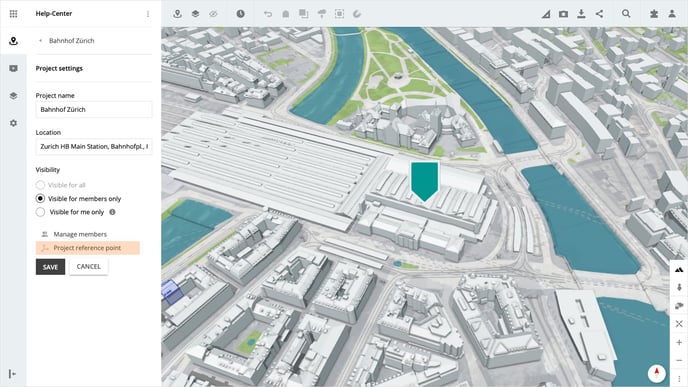
After activating the checkbox, the remaining fields are enabled. You can select the desired coordinate system and enter the corresponding values for the x-axis, y-axis and z-axis.
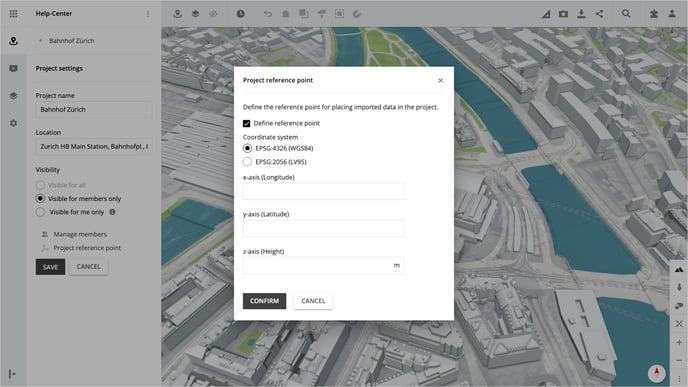
The specified coordinates are now used to place imported 3D models in all variants of the project. This way you can easily place your model at the same location in all variants.
Tip: The EPSG:4326 (WGS84) coordinate system is a worldwide reference system and the EPSG:2056 (LV95) is a Switzerland-wide reference system.
Is there anything we could change to make this article helpful?
