The user rights determine which people have access to and which people can edit which contents.
Set user rights
If you have successfully invited the person, you can set the user role for the person in the dropdown next to the email address.
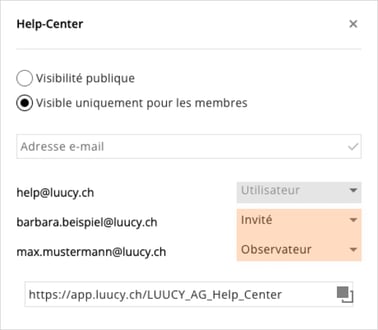
User rights for users, guests, and viewers
The following overview shows which functions are available for the different user authorizations:
| Users | Guests | Viewer | |
| Create workspaces | yes | no | no |
| Create projects | yes | no | no |
| Create variants | yes | yes | no |
| Create presentations | yes | no | no |
| Control access rights | yes | no | no |
| Assign user rights | no | no | no |
| Assign guest rights | yes | no | no |
| Assign viewer rights | yes | no | no |
| Assign access to presentations | yes | no | no |
Is there anything we could change to make this article helpful?
