A collection of datasets is avaialble in the marketplace, that can be easily added to your workspaces.
The marketplace
Open the Marketplace by clicking on Marketplace in the top toolbar.

The marketplace is divided into the sections Apps and Datasets. The name, supplier, and cost of the product are provided for each product listed in the marketplace. Click on the product to see more information.
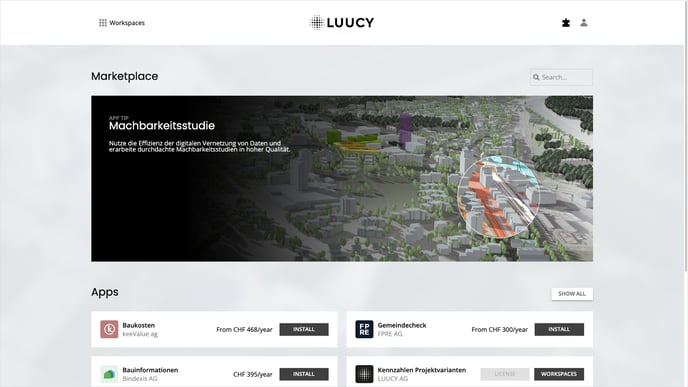
Add dataset
To add a dataset from the marketplace, click on the Add button next to the desired dataset.
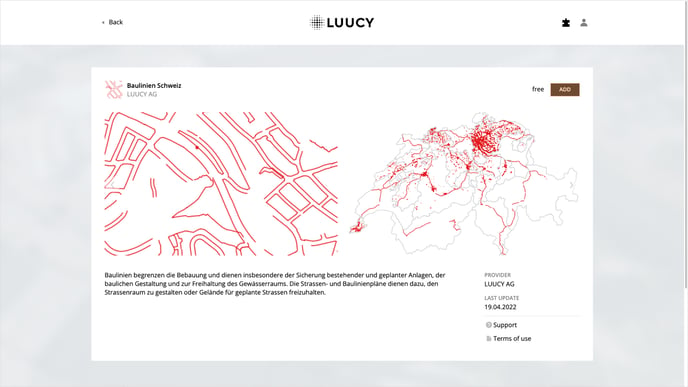
In the opened pop-up, you can now select in the list, the workspaces in which you want to add the dataset.
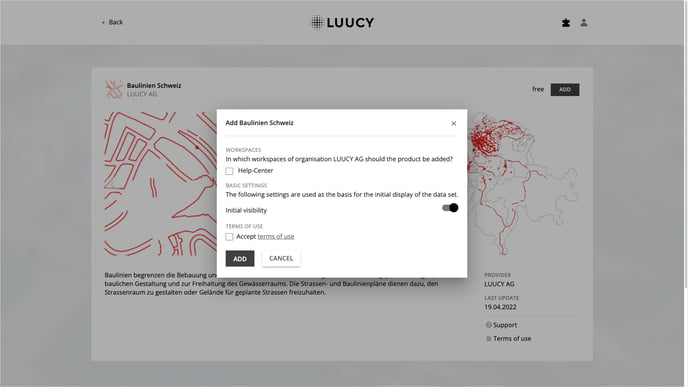
If the dataset should be visible by default everytime your workspace is opened, set the check box to active. Accept the provider's general terms and conditions before clicking the Add button in the pop-up.
The dataset is now available in the selected workspaces.
Please note, that you must have user rights to add datasets from the marketplace.
Is there anything we could change to make this article helpful?
