Display different project and workspace data, in your variants.
Show projects
Open the desired variant and click on Show projects in the top toolbar.
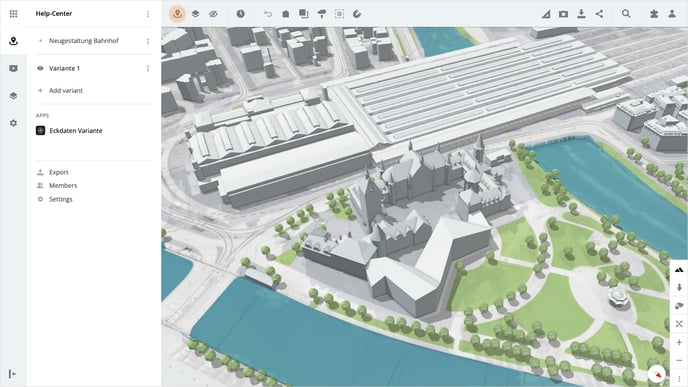
In the opened panel you can now open all projects from the work environment and show the desired variant.
Show workspace data
Open the desired variant and click on Show workspace data in the top toolbar.
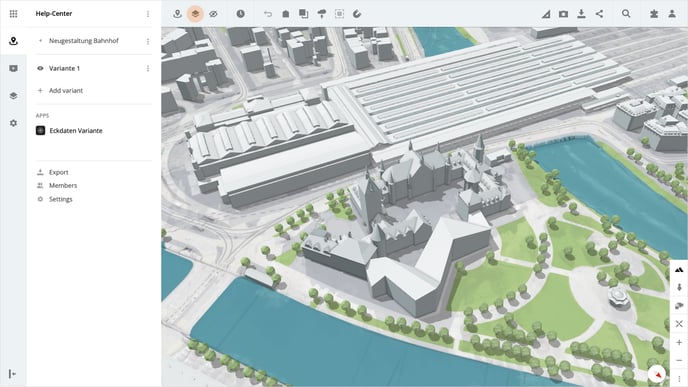
In the opened panel you can now show or hide all workpace data from the workspace as well as define the settings for the workspace data. Click on the icon Dataset settings to adjust the opacity and styles.
Terrain
In the workspace data panel, you will also find settings for the terrain. Click on the Terrain settings icon.
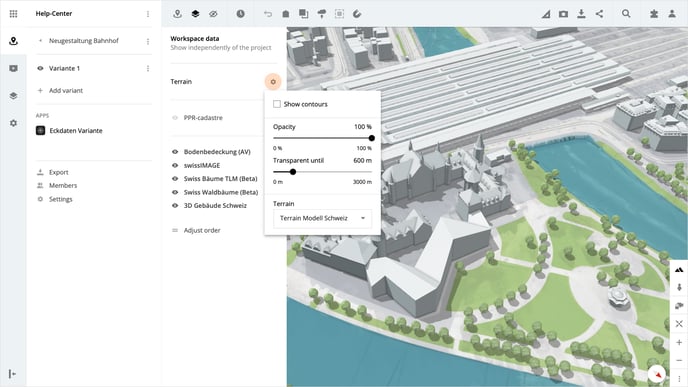
Visibility
Open the desired variant and click on Visibility in the top toolbar.
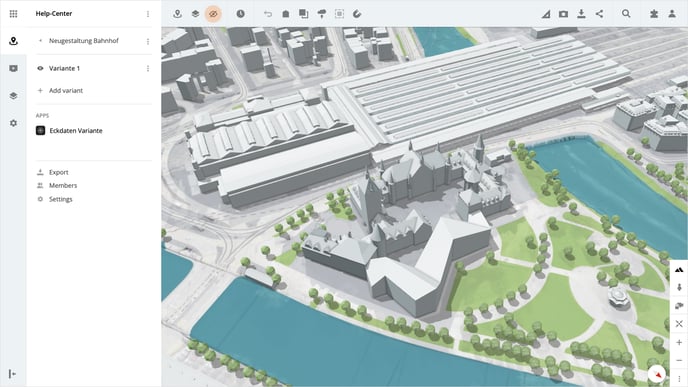
Now click on buildings or trees from the 3D datasets availble in the marketplace to hide them and model your own objects at this location.
Is there anything we could change to make this article helpful?
