Presentations can only be deleted by a user of the workspace.
To delete a presentation, go to the workspace and click on the context menu of the presentation to be deleted. Click on Delete presentation in the context menu, and confirm the deletion of the presentation by clicking on the Delete button in the open pop-up.
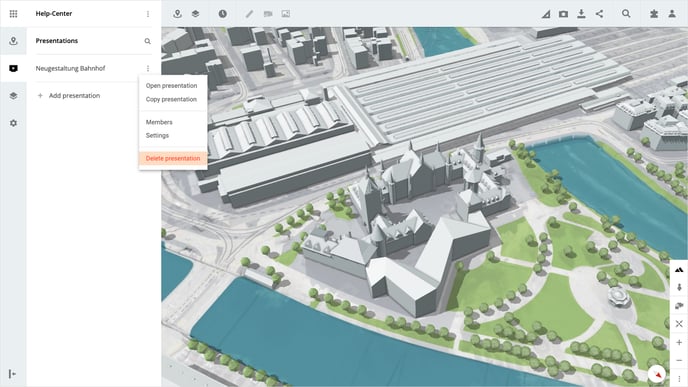
Please note that when you delete the presentation, all slides and their descriptions will be lost. This step cannot be undone.
The projects and worspace data displayed in the presentation are not deleted.
Is there anything we could change to make this article helpful?
