The profile in LUUCY is based on your email address, which is the link with all the organizations you create or are invited to. A LUUCY user can be a member of several organizations.
Switch organization
To switch between the organizations you have access to, open the Profile menu and select the desired organization under My active organization.
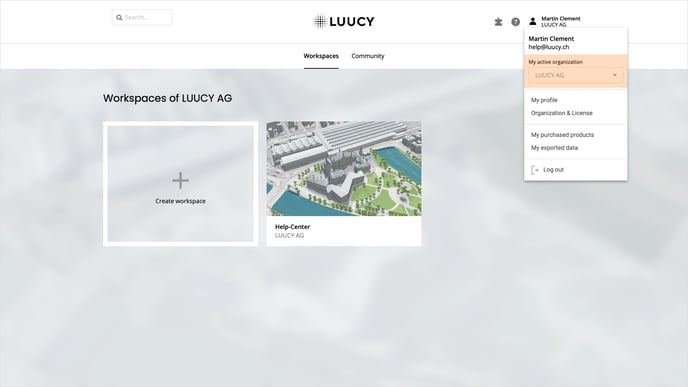
Once you create or join a new organization, it will automatically appear in the menu.
Workspaces
In the overview of the workspaces, you will only find the respective workspaces of the active organization as well as the public organizations, which are accessible to all.
Marketplace
In the marketplace, you will find the current status of the apps and data sets for the active organization.
Is there anything we could change to make this article more helpful?
