Apps can be uninstalled from individual workspaces in the marketplace at any time.
Uninstall an app
To uninstall an app from a workspace, go to the Marketplace or to My Purchased Products in the profile menu. Then click on the Workspaces button next to the app you want to uninstall.
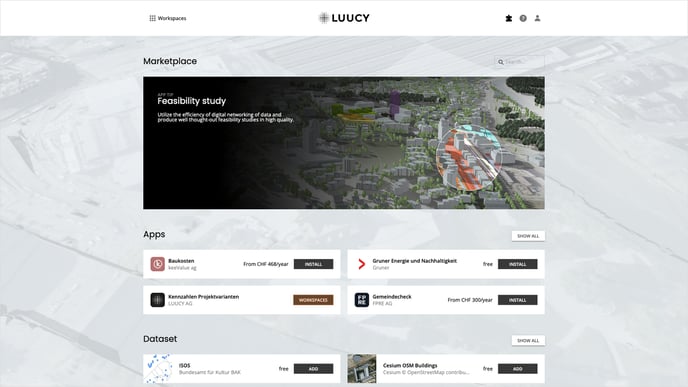
In the pop-up you can now choose in which workspace you want to remove the app. To do this, deselect the desired workspace from the list. Confirm the uninstallation by clicking on the Save button.
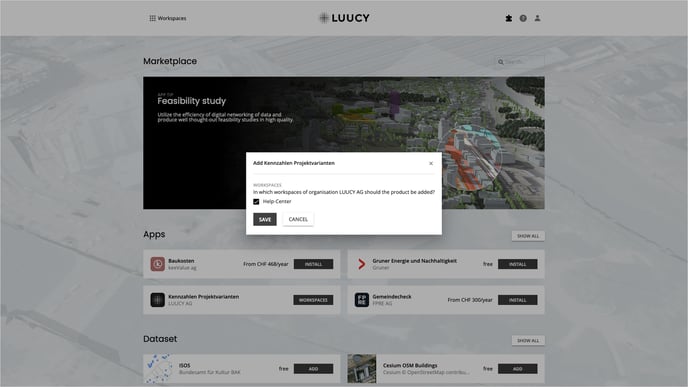
Please note that if the app is not installed in any workspace, you cannot use the app in any project.
Is there anything we could change to make this article helpful?
