A workspace contains projects and presentations. In addition, a workspace can contain various maps, terrains and other workspace data including data uploaded by the user.
Create a workspace
Click on the button Create workspace and enter all information in the form, then click on the button Create workspace.
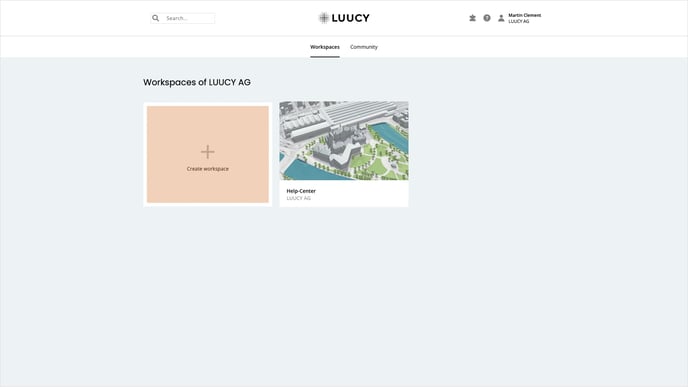
Please note that in order to create a new workspace, you must have user rights in the organization.
Workspace location
When entering an address, make sure to select an address from the suggested results for the location. The address will be used by LUUCY to zoom directly to the specified location when you open the workspace.
Workspace template
Two templates are currently available for the workspace. A template for Switzerland and a worldwide template.
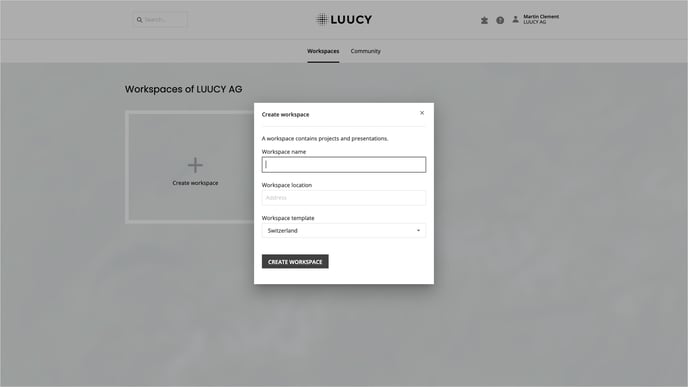
The template for Switzerland contains the following datasets:
-
Terrain Modell Schweiz
-
3D Gebäude Schweiz
-
Amtliche Vermessung (harmonisiert)
-
Bodenbedeckung (AV Datei)
-
Swiss Bäume TLM
-
Swiss Waldbäume
-
swissImage
The template Worldwide contains the following datasets:
-
Weltweites Terrainmodell
-
Cesium OSM Buildings
-
Bing Imagery
-
Open Street Map
You can add more datasets to your workspace from the marketplace at any time.
Visibility
The created workspace is automatically set to Visible for members only. The setting can be adjusted at any time in the settings. Visible for all is only available if the organization has a paid license.
Please note that workspaces with the setting Visible for all, as well as the projects and presentations they contain can be found, opened, and viewed by anyone.
Is there anything we could change to make this article more helpful?
