Registered users can create their own organization, workspaces and projects, as well as invite other persons to collaborate. Register for free to enjoy all the possibilities LUUCY has to offer.
Create LUUCY account
Navigate to https://app.luucy.ch/registration and fill in the fields First name, Surname, Email address, and Password in the registration form. Check the box to confirm that you read and agree to the Terms and Conditions and Privacy Policy and then click on the Create Account button.
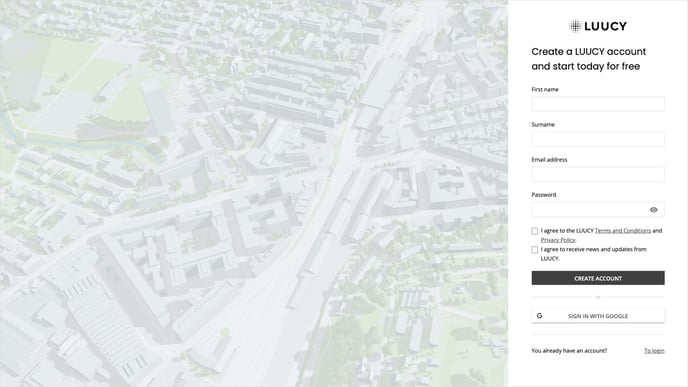
Further steps
After registration, you will be automatically guided through the process to get started with a trial license.
If you have been invited to a workspace, a project, or a presentation, the corresponding workspace will automatically be displayed after login and you can get started.
Confirm your email address
After registering, you will receive an email to confirm your email address. Click the Verify Email Address button in the email to activate the account.
Is there anything we could change to make this article more helpful?
