Register an organization in LUUCY to create workspaces, projects, and presentations, or to upload your own data.
Create an organization
After you create your account, you will be automatically guided through a few steps to set up your organization.
Welcome to LUUCY
Name your LUUCY organization after your company, municipality, or organization for example. Enter a name in the input field Company. If you do not use LUUCY as an organization, you can choose other suitable name or use your own name.
Complete your company profile with your business phone number and the industry in which your company operates. Then click on the button Create organization.
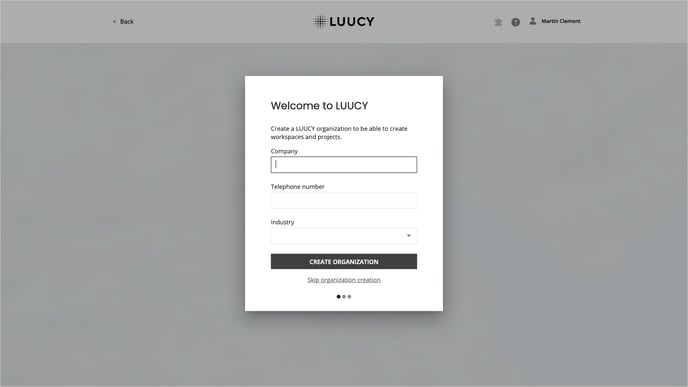
Create the first project
Create your first project to be able to use LUUCY right away. Just add a project name and an address in the input fields. Then click on the button Create project.
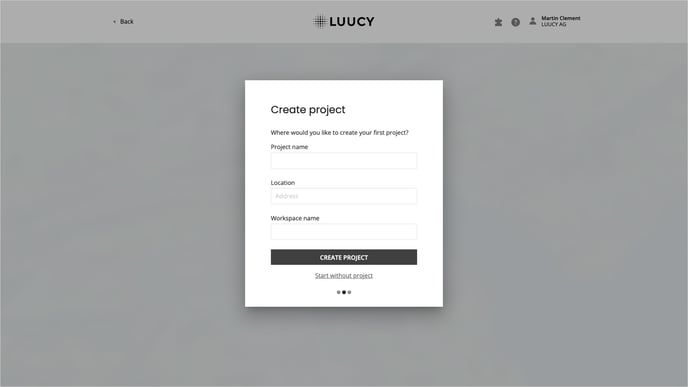
Select a license
Select if you want to start directly with the two-week trial license or purchase a license. After that click the button Start Now.
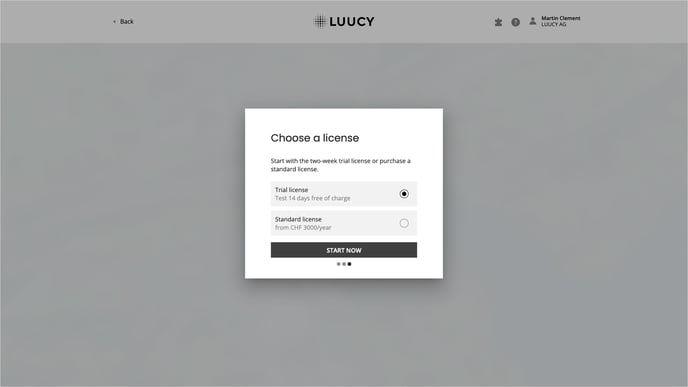
Our license costs are based on the number of users.
If you are not sure about how many users you need, feel free to contact us. Use the live chat on this page or write us at sales@luucy.ch.
After the 14-day test phase, you can buy a license by clicking on the Buy license button in the license tab.
Is there anything we could change to make this article more helpful?
