Edit general information about your workspace in the settings.
Workspace settings
Edit general information in the settings of your working environment. It can be done by oppening the desired working environment and clicking on Workspace settings in the icon navigation on the left.
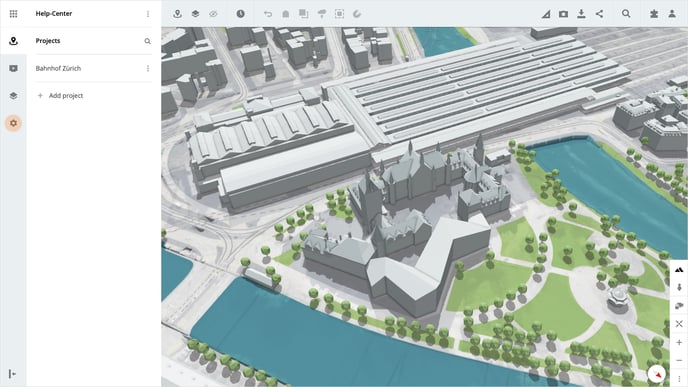
Workspace name
Name your workspace by entering a working environment name in the input field.
Link to the workspace
The link to the workspace is automatically created from the name of the organization and the name of the working environment and cannot be edited. The link is automatically updated if the name of the workspace is changed.
Preview image
Define the preview image of the workspace for the overview. To do this, select the desired section and click on the Set preview image button. The preview image is automatically generated and used in the overview.
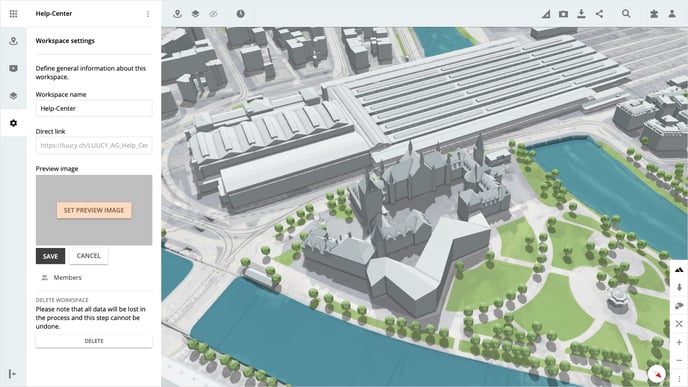
Members
Manage the visibility (workspace visibility) and members of your work environment.
Delete workspace
To delete a workspace, click on Delete in the context menu, then confirm the deletion of the workspace again by clicking on the Delete button in the open pop-up.
Please note that when deleting the workspace, all projects and presentations of the workspace will be lost. This step cannot be undone.
Is there anything we could change to make this article helpful?
